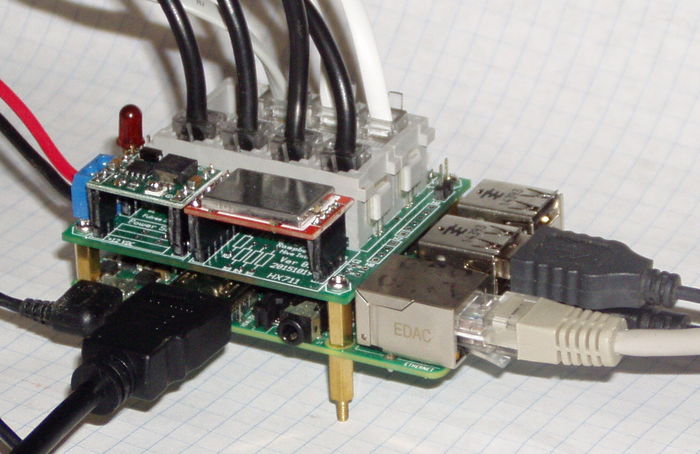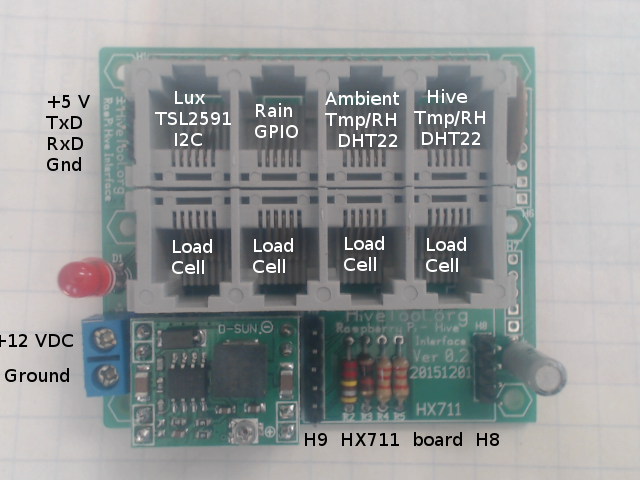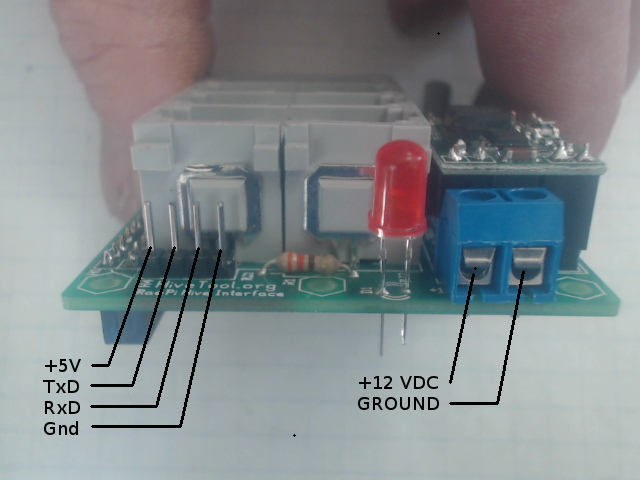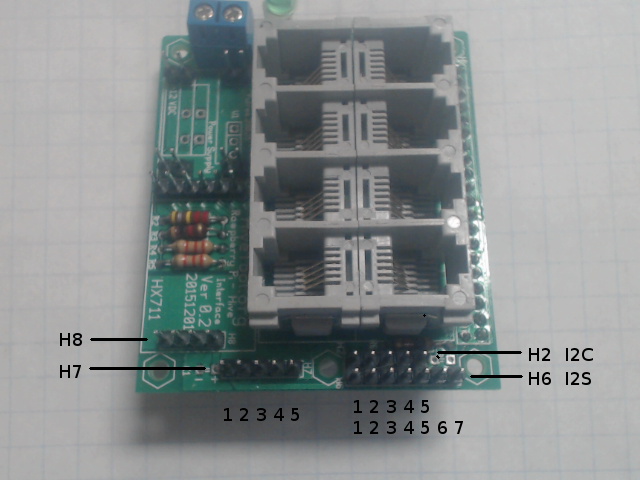Hardware: Hive Interface Board 0.3
A hive sensor interface board for the Pi is now available. This will be part of the Developers Kit hardware. This interim solution is one step further towards the goal of a complete turnkey system.
We hope to have the final version by the end of 2016. See Change: Interface PCB for the proposed design.
Contents
Features
- Plug and Play - all the sensors plug in.
- 12 VDC power supply with battery voltage monitoring
- Supports
- HX711 24 bit ADC and 4 load cells in parallel.
- two DHT22 temperature/humidity sensors.
- TSL2591 Lux sensor
- Rain Gauge
Plug and Play. Telco RJ14 (6P4C) connectors are used for all sensors. These are gold plated, reliable, self wiping, inexpensive, readily available, crimp on with an inexpensive crimping tool, lock in place (latch) and as anyone who has tripped over a phone cord can attest, very strong.
Two different power supplies are optional. These are 12 to 5 volt step down highly efficient switching regulators.
The next step will be to split this board into two boards. One will be a general purpose IO board and contain at least a 4 channel ADC so each load cell will be individually measured instead of being summed, a real time clock, and power supply. The second board will contain the sensor connectors.
The interface board and software works with the A+. B+ and Pi2 models. The board will work with the original A or B if a 26 pin header extension is used although the lack of mounting holes in the original Pi is a problem.
This board was designed on the Pi using the gEDA programs gschem and pcb. The programs, schematic and layout files are included on the latest image.
Sensor Connectors and Wiring
The Developers Kit uses RJ14 (6p4c) connectors for the sensors. Eventually, the load cells will be supplied with the connector attached. Cables will be provided for the other sensors. Until then, here are detailed sensor connector and wiring instructions
Assembly Instructions
*** Failure to set the output of the 12 volt supply to 5 volts will fry the Pi, SD card, USB peripherals. ***
We hope to provide this board assembled and tested as part of the Developers Kit. Until then here are the assembly instructions.
User Guide
Connectors
The commonly used connectors on the interface board are shown in Figure 1. Note this is Ver 0.2 of the Hive Interface board. Version 0.3 Connectors Additional optional headers not installed provide access to other GPIO signals for developers.
H4 provides access to the serial IO TxD and RxD signals used for the console. A TTL to USB adapter can be used to log into a command line interface from a terminal program such as PuTTY, terminal or minicom. The Pi and interface can be powered through this header.
The top row of RJ14 jacks are for digital sensors. The assignment of sensors is the default HiveTool software setup. These connectors may have unused GPIO signals and can be used for different purposes depending on the software.
The bottom row of RJ14 jacks are analog inputs for load cells. These signals are summed together and read by the high gain channel of the HX711.
Left side of board showing H4 serial IO (console) and power supply connections.
| H4 Serial IO | |
|---|---|
| Pin | Signal |
| 1 | +5 |
| 2 | TxD |
| 3 | RxD |
| 4 | Ground |
Right side of board showing spare SPI, I2C, and I2S connections.
| H7 SPI ver 0.2 | |
|---|---|
| Pin | Signal |
| 1 | +5 |
| 2 | +3.3 |
| 3 | GPIO 11 |
| 4 | GPIO 13 |
| 5 | Ground |
| H7 SPI ver 0.3 | |
|---|---|
| Pin | Signal |
| 1 | +3.3 |
| 2 | SPI0 11 SPI0 CLK |
| 3 | GPIO 13 SPI0 MISO |
| 4 | GPIO 12 SPI0 MOSI |
| 5 | Ground |
| H2 I2C Bus | |
|---|---|
| Pin | Signal |
| 1 | +5 |
| 2 | +3.3 |
| 3 | I2C |
| 4 | I2C |
| 5 | Ground |
| H6 I2S Bus | |
|---|---|
| Pin | Signal |
| 1 | +5 |
| 2 | +3.3 |
| 3 | I2S PCM CLK |
| 4 | I2S PCM FS |
| 5 | I2S PCM DIN |
| 6 | I2S PCM DIO |
| 7 | Ground |
Power Supplies
The interface board can be powered from the Pi (this is the safest), or the interface board can power the Pi from a 12 VDC source (battery). One power supply used on the interface board is adjustable. They come from the factory set to 10V.
Operation from 12VDC
The current versions of the Hive Interface Board will accept two different 12V power supplies:
D-SUN variable power supply.
- Unplug the HX711 board and Pi from the hive interface board.
- Connect a volt meter to the output of the power supply (this is available on the power supply board, the TTL/USB connector, the 5 volt pins on the Pi header, the Vcc pin where the HX711 would plug in.
- Power the interface board from a 12V source.
- With a jewelers screwdriver adjust the trim pot so the out is set between 5.0 and 5.1 volts.