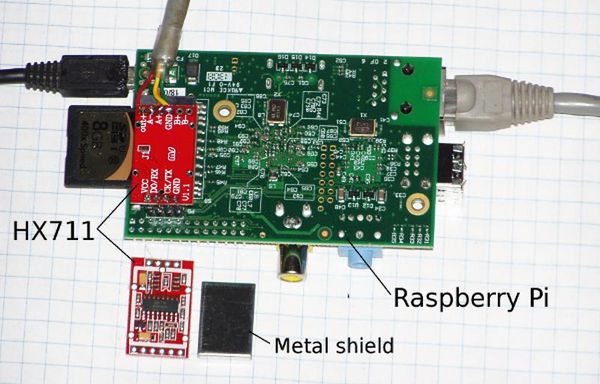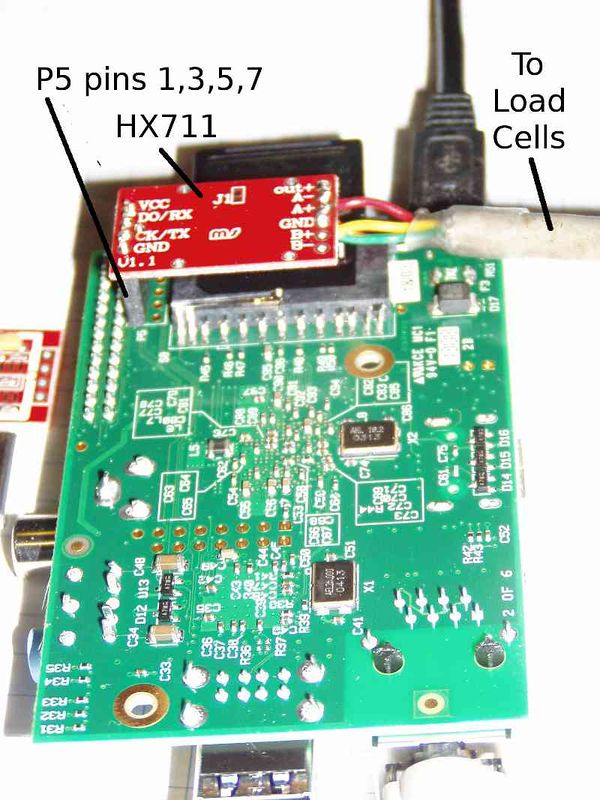Difference between revisions of "Interface the HX711 to Pi"
| Line 1: | Line 1: | ||
| − | [[File:Hx711b.jpg|thumb|right|600px|DCT Electronic HX711 | + | [[File:Hx711b.jpg|thumb|right|600px|Two DCT Electronic HX711 boards with metal shield.]] |
| − | [[File:Hx711a.jpg|thumb|right|600px|HX711]] | + | [[File:Hx711a.jpg|thumb|right|600px|DCT Electronic HX711 board plugged into P5]] |
Building a Raspberry based electronic scale using the DCT Electronic HX711 board is as easy as Pi! | Building a Raspberry based electronic scale using the DCT Electronic HX711 board is as easy as Pi! | ||
| Line 12: | Line 12: | ||
#Solder the load cells to the DCT board. | #Solder the load cells to the DCT board. | ||
#Plug the DTC board into the Pi. | #Plug the DTC board into the Pi. | ||
| − | #Change the GPIO pins from 30 and 31 to 28 and 30 | + | #Change the GPIO pins in hx711.c from 30 and 31 to 28 and 30. This way they are all on one side of P5: |
#define CLOCK_PIN 30 | #define CLOCK_PIN 30 | ||
Revision as of 20:55, 18 April 2014
Building a Raspberry based electronic scale using the DCT Electronic HX711 board is as easy as Pi!
The DCT board comes with two sets of male headers, straight and right angle, and a metal shield.
You will need a female header 1x4 (2.54mm Pitch Straight Single Row PCB Female Pin Headers) and load cells.
- Order the board for $6.99 on Ebay
This one for $2.19 should work, too. - Download the software from gitHub
git clone https://github.com/ggurov/hx711 - Solder a 1x4 straight female header in P5 on Pi (bottom side of board) and a 1x4 male header on the DCT board
- Solder the load cells to the DCT board.
- Plug the DTC board into the Pi.
- Change the GPIO pins in hx711.c from 30 and 31 to 28 and 30. This way they are all on one side of P5:
#define CLOCK_PIN 30 #define DATA_PIN 28
| P5 | Pi | HX711 |
|---|---|---|
| P5-1 | +5 | Vcc |
| P5-3 | GPIO28 | DO/RX |
| P5-5 | GPIO30 | CK/TX |
| P5-7 | Ground | GND |