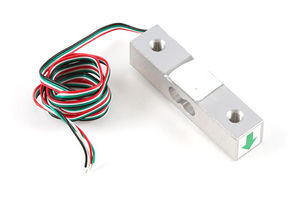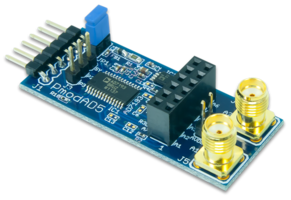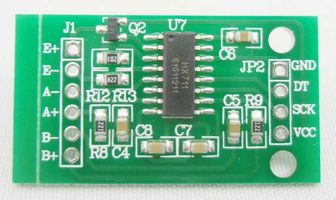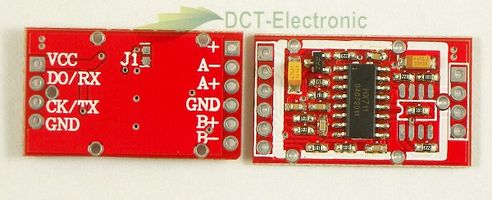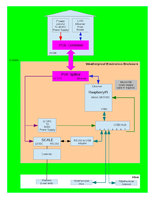Difference between revisions of "Hardware"
| (130 intermediate revisions by 2 users not shown) | |||
| Line 1: | Line 1: | ||
| + | [[Category:Documentation]] | ||
| + | |||
| + | '''''This page is old and is here only for archival purposes.''''' | ||
| + | |||
A scale hive (or bioserver) consists of a computer (desktop, laptop, router, SBC/SOC such as Raspberry Pi), which is used to record, display, and analyze data from sensors such as scales, thermometers, hygrometer, microphone, video camera. As many different brands of hardware as possible are supported, to avoid being locked into one vendor, technology or computing platform as technology advances so rapidly. Listed below are readily available, commercial, off the shelf products that are currently in use or undergoing development and testing. | A scale hive (or bioserver) consists of a computer (desktop, laptop, router, SBC/SOC such as Raspberry Pi), which is used to record, display, and analyze data from sensors such as scales, thermometers, hygrometer, microphone, video camera. As many different brands of hardware as possible are supported, to avoid being locked into one vendor, technology or computing platform as technology advances so rapidly. Listed below are readily available, commercial, off the shelf products that are currently in use or undergoing development and testing. | ||
| + | For an example of how these part can be used, see the [[Manual: Model A|Instruction Manual for the Model A]]. | ||
== Computers == | == Computers == | ||
| + | <gallery> | ||
| + | File:Pi-2s.jpg|Raspberry Pi Model B | ||
| + | File:Scale2 cpu.jpg|x86 motherboard | ||
| + | File:Linksys wrt160nl.jpg|Cisco Linksys WRT160NL wireless router | ||
| + | </gallery> | ||
| − | + | [[File:Pi-2s.jpg|thumb|right|300px|Raspberry Pi Model B]] | |
Three computer platforms are currently in use: | Three computer platforms are currently in use: | ||
| + | # [http://raspberrypi.org Raspberry Pi] | ||
| + | # Standard x86 based desktop or laptop computer | ||
# Cisco Linksys WRT160NL Router | # Cisco Linksys WRT160NL Router | ||
| − | |||
| − | |||
| − | === | + | === Raspberry Pi === |
| − | The | + | |
| − | + | Thanks to Scott, hive GA006 was the first hive to run the Raspberry Pi. The Pi is a credit card size ARM processor based System On a Chip (SOC) that runs Debian linux. | |
| + | Awesome! Thanks, Scott! | ||
| + | |||
| + | The Model B+, released in summer of 2014, has an improved form factor and 4 USB 2.0 slots. Depending on your setup, this may eliminate the need for a USB hub. [http://www.adafruit.com/category/105 Adafruit Industries] is an excellent resource to learn more about the specifications of the Raspberry Pi models. | ||
| + | |||
| + | ==== Model A ==== | ||
| + | Price: $30 | ||
| + | Summary of Features: 256MB SDRAM, 1 USB 2.0, HDMI, SD slot, 26 pin GPIO Header | ||
| + | |||
| + | ==== Model B ==== | ||
| + | Price: $40 | ||
| + | Summary of Features: 256MB SDRAM, 2 USB 2.0, HDMI, SD slot, 26 pin GPIO Header | ||
| + | |||
| + | ==== Model B+ ==== | ||
| + | Price: $40 | ||
| + | Summary of Features: 512MB SDRAM, 4 USB 2.0 (with improved hotswap capabilities), MicroSD slot, 40 pin GPIO header | ||
=== x86 Desktop Computer === | === x86 Desktop Computer === | ||
| + | [[File:Scale2 cpu.jpg|thumb|right|300px|x86 motherboard.]] | ||
Use of a standard desktop computer motherboard allows many instruments to be simply plugged in. | Use of a standard desktop computer motherboard allows many instruments to be simply plugged in. | ||
| Line 24: | Line 50: | ||
The two DMMs used for temperature measurements can be seen on the left side of the box. To the right of the box is the scale that gets placed on top of the computer mother board. | The two DMMs used for temperature measurements can be seen on the left side of the box. To the right of the box is the scale that gets placed on top of the computer mother board. | ||
| − | === | + | === Cisco Linksys WRT160NL wireless router === |
| − | + | [[File:Linksys wrt160nl.jpg|thumb|right|300px|Cisco Linksys WRT160NL wireless router]] | |
| − | + | The Cisco Linksys WRT160NL wireless router contains a 260mhz mips processor, 8 meg of flash, 32 meg of ram, wifi and USB 2.0. The Linux-based open source Wireless-N Broadband Router with Storage Link was created specially for hobbyists and wireless aficionados. The external antennas give users the option of attaching high-gain antennas to improve the wireless range and receive sensitivity of the router. | |
| − | + | Advantages include low cost, small size, battery operation. | |
| + | <br clear=all> | ||
| + | |||
| + | == Sensors == | ||
| + | {{ quote | | ||
| + | :When monitoring a hive, the most important variable is weight. While it doesn't tell everything, and can fool you, it does a pretty good job of showing bee activity: foraging, orientation flight, nectar and pollen flows. | ||
| + | |||
| + | :Other sensors, such as outside temperature, help explain the weight data. Why did they forage yesterday and not today? | ||
| + | ::The answer may be in the temperature data - because it never got above 50 today. | ||
| + | |||
| + | :Inside hive temperature can also provide another piece of the puzzle. | ||
| + | |||
| + | :Finally, when trying to figure out some mystery weight curves, a bee counter is essential. | ||
| + | }} | ||
| + | === Scales === | ||
| + | For hives with solid bottom boards, the scale can be installed in a telescoping wooden box. If screened bottom boards are used, the load cells can be removed and installed in one of these [[Frame Designs]]. | ||
| + | |||
| + | First see a word [[About_Scales|about scales]]. Also see [[Scale Communication|Tips: Scale Communication]] for troubleshooting. | ||
| − | |||
| − | |||
Three scales are currently in use or are being evaluated | Three scales are currently in use or are being evaluated | ||
| Line 37: | Line 78: | ||
# Ohaus Defender 3000 with D60 Base | # Ohaus Defender 3000 with D60 Base | ||
| − | |||
| − | |||
| − | The CPWplus200, made by Adam Equipment, has a 440 lb. capacity, 0.1 lb resolution and a RS-232 communication port. The platform size is 12"x12". The scale will run off batteries or an AC power transformer and will automatically switch to battery if the power fails. It is available from American Weigh Scales for $161.25. This scale has proven to be very stable both in long term drift or changes due to operating temperature. | + | ==== Adam Equipment CPWplus200 ==== |
| + | [[File:AE_scale.png|thumb|right|300px|Adam Equipment CPWplus200]] | ||
| + | |||
| + | The CPWplus200, made by Adam Equipment, has a 440 lb. capacity, 0.1 lb resolution and a RS-232 communication port. The platform size is 12"x12". The scale will run off batteries or an AC power transformer and will automatically switch to battery if the power fails. It is available from American Weigh Scales for $161.25. This scale has proven to be very stable both in long term drift or changes due to operating temperature. Note that the CPWplus200 requires a [http://hivetool.org/w/index.php?title=Scale_Communication&oldid=840 null modem serial cable] to communicate with a computer. | ||
<br clear=all> | <br clear=all> | ||
| − | === My Weigh HD300 === | + | ==== My Weigh HD300 ==== |
| − | [[File:MyWeighHD150.jpg|right| | + | [[File:MyWeighHD150.jpg|thumb|right|300px|My Weigh HD300]] |
The My Weigh HD300 is available from Canadian Weigh. | The My Weigh HD300 is available from Canadian Weigh. | ||
| Line 51: | Line 93: | ||
There is a problem switching over to battery when AC voltage fails. | There is a problem switching over to battery when AC voltage fails. | ||
| − | + | warning There is a problem switching over to battery when AC voltage fails. | |
<br clear=all> | <br clear=all> | ||
| − | === Ohaus === | + | ==== Ohaus ==== |
| + | [[File:OhausD31P60BR.jpg|thumb|right|300px|Ohaus]] | ||
This Ohaus scale has .02 lb resolution. It is typical of a scale that might be found in a high school or college lab. | This Ohaus scale has .02 lb resolution. It is typical of a scale that might be found in a high school or college lab. | ||
<br clear=all> | <br clear=all> | ||
| − | == Thermometers == | + | ==== Do It Yourself==== |
| − | Digital thermometers are used to record ambient and hive temperature. | + | <table align=right><tr><td> |
| − | + | [[File:Phidgets 3135 0.jpg|thumb|right|x200px|3135_0 - Micro Load Cell (0-50kg) - CZL635]] | |
| + | </td><td> | ||
| + | [[File:Phidgets 1046 0 Web.jpg|thumb|x200px|Phidgets PhidgetBridge 4 Wheatstone bridge inputs]] | ||
| + | </td></tr></table> | ||
| + | |||
| + | Inexpensive load cells similar to the ones used in the Adam Equipment CPWplus200 are available. The signal from the load cells must be amplified and converted to a digital signal using something like the [http://www.phidgets.com/products.php?category=34&product_id=1046_0 Phidgets PhidgetBridge] 4 Wheatstone bridge inputs. | ||
| + | |||
| + | |||
| + | The PhidgetBridge uses: | ||
| + | #AD7193: 4-Channel, 4.8 kHz, Ultralow Noise, 24-Bit Sigma-Delta ADC | ||
| + | #CY7C64215: enCoRe™ III Full-Speed USB Controller | ||
| + | |||
| + | [[User:Adrian|VBA/Phidget Based scale frame development]] | ||
| + | |||
| + | <br clear=all> | ||
| + | |||
| + | [[File:PmodAD5.png|thumb|right|x200px|PmodAD5]] | ||
| + | The [https://digilentinc.com/Products/Detail.cfm?NavPath=2,401,1159&Prod=PMOD-AD5 PmodAD5] from Digilent for $34.99 is only the AD7193 mounted on a board with some RC filters. The SPI interface must be used for communication. | ||
| + | <br clear=all> | ||
| + | |||
| + | [[File:SHX711O 1 01.jpg|thumb|right|x200px|HX711]] | ||
| + | |||
| + | The HX711 board] only contains the weight ADC chip. It requires an SPI interface or SPI/USB bridge. It is available for $4.80 from [http://www.elecrow.com/sensors-c-111/others-c-111_146/weight-sensor-amplifier-hx711-p-715.html Elecrow] or $4.90 from [http://imall.iteadstudio.com/hx711-dual-channel-weighing-sensor-module.html imall] or from | ||
| + | [http://www.ebay.com/itm/HX711-Module-Weighing-Sensor-Pressure-Sensor-24Bit-AD-Module-good/121303578349 ebay] | ||
| + | |||
| + | iMall suggests that their [http://imall.iteadstudio.com/ch375b-usb-bus-general-interface-module.htmlUSB General Interface Module] will work with the Weight Sensor Module | ||
| + | |||
| + | |||
| + | <br clear=all> | ||
| + | [[File:DCTElectronicsHX711.jpg|thumb|right|x200px|HX711]] | ||
| + | Yet another HX711 board for $6.99 on [http://www.ebay.com/itm/Weighing-Sensor-AD-Module-Dual-channel-24-bit-a-d-Conversion-HX711-Shieding-/400460838550 Ebay] | ||
| + | |||
| + | [[Interface the HX711 to Pi]] | ||
| + | <gallery> | ||
| + | File:Hx711a.jpg|HX711 | ||
| + | File:Hx711b.jpg|HX711 | ||
| + | </gallery> | ||
| + | |||
| + | [[Frameless Scale]] | ||
| + | <br clear=all> | ||
| + | |||
| + | ==== $50 Scale Project ==== | ||
| + | |||
| + | An early goal was a $50 scale. | ||
| + | |||
| + | Three possible candidates are: | ||
| + | |||
| + | #[http://www.cirrus.com/en/pubs/proDatasheet/CS5550_F1.pdf Cirrus CS5550] | ||
| + | #[http://www.analog.com/en/analog-to-digital-converters/ad-converters/ad7193/products/product.html Analog Devices AD7193] | ||
| + | #[[Media:Hx711 english.pdf|Avia Semiconductor HX711]] | ||
| + | |||
| + | |||
| + | |||
| + | A design (schematic and PCB layout), based on the [http://www.cirrus.com/en/products/cs5550.html Cirrus Logic CS5550] is available for review. | ||
| + | |||
| + | *[http://www.cirrus.com/en/pubs/proDatasheet/CS5550_F1.pdf CS5550 Spec sheet] | ||
| + | *[[Media:Scale2_USB.pdf|Schematic (pdf)]] | ||
| + | *PC Board Layout (png) | ||
| + | <gallery> | ||
| + | File:Scale2 USB20140311a top.png| Top | ||
| + | File:Scale2 USB20140311a bot.png|Bottom | ||
| + | File:Scale2 USB20140311a both.png|Both | ||
| + | File:Scale2 USB20140311a all.png|All | ||
| + | </gallery> | ||
| + | |||
| + | |||
| + | The CS5550 is a "2-Channel, Low-Cost A/D Converter for Electronic Weigh-Scale Applications". It has a 24 bit ADC, special noise filters, gain blocks intended for load cell inputs, and a Serial Peripheral Interface (SPI). A MCP2210 is used to convert the SPI signals to USB. | ||
| + | |||
| + | The [http://www.microchip.com/wwwproducts/Devices.aspx?dDocName=en556614 Microchip MCP2210] is USB-to-SPI Master converter, In addition, it has 9 General Purpose Input Output (GPIO) pins. | ||
| + | |||
| + | The CS5550 requires a reference voltage. This prototype board allows three different ways to generate the reference voltage: | ||
| + | |||
| + | #simple resistor divider. | ||
| + | #Zener diode | ||
| + | #SO-8 package three terminal precision low noise voltage regulator such as the MAX6167 or MAX6126 | ||
| + | |||
| + | A [http://datasheets.maximintegrated.com/en/ds/MAX6161-MAX6168.pdf MAX6167] precision, low-dropout, | ||
| + | micropower voltage references that "feature a proprietary curvature-correction circuit and laser-trimmed thin-film resistors that result in a very low temperature coefficient of 5ppm/°C (max) and an initial accuracy of ±2mV (max)." | ||
| + | |||
| + | The [http://datasheets.maximintegrated.com/en/ds/MAX6126.pdf MAX6126] is an ultra-low-noise, high-precision, low-dropout voltage reference with "3ppm/°C (max) temperature coefficients and an excellent ±0.02% (max) initial accuracy. The proprietary low-noise reference architecture produces a low | ||
| + | flicker noise of 1.3µVP-P and wideband noise as low as 60nV/√Hz (2.048V output)". | ||
| + | |||
| + | <br clear=all> | ||
| + | |||
| + | === Thermometers === | ||
| + | Digital thermometers are used to record ambient and hive temperature. Different types of digital thermometers have been used: | ||
| − | # | + | # USB |
| − | + | # 1-Wire | |
# Digital Multi-Meters | # Digital Multi-Meters | ||
# Vernier Corp's Universal Laboratory Interface (ULI) | # Vernier Corp's Universal Laboratory Interface (ULI) | ||
| + | ====USB==== | ||
| + | These USB thermometers are made by RDing and sold by PCSensor.com. The TEMPerHUM is both a thermometer and hygrometer. | ||
| − | + | <gallery> | |
| + | File:New TEMPer 8.jpg|[http://pcsensor.com/index.php?_a=product&product_id=41 TEMPer]<br>1 temp sensor | ||
| + | File:TEMPer2 1.jpg|[http://pcsensor.com/index.php?_a=product&product_id=142 TEMPer2]<br>2 temp sensors | ||
| + | File:New TEMPerHUM 2013.jpg|[http://pcsensor.com/index.php?_a=category&cat_id=3 TEMPerHUM]<br>1 temp 1 humidity sensor | ||
| + | File:Temper.jpg|TEMPer (old) | ||
| + | File:Temperhum.jpg|TEMPerHUM (old) | ||
| + | </gallery> | ||
| − | + | ====1-Wire==== | |
| − | + | [http://en.wikipedia.org/wiki/1-Wire 1-Wire] sensors are particularly well suited for placing many sensors in a hive or measuring many hives. Each 1-wire sensor is uniquely numbered with a 64 bit number. MicroLans of up to 1000 sensors are easily wired together. See [http://www.maximintegrated.com/app-notes/index.mvp/id/148 Guidelines for Reliable Long Line 1-Wire Networks] The sensors are ususally wired with a RJ-11 or mini stereo audio connector. A bus controller is required. Due to timing differences in different manufacturer's chips, a separate MicroLan (controller) should be used for each manufacturer. | |
| + | |||
| + | Maxim makes the DS1882 (+/- 1 degree C) and the DS18B20 (+/- .5 degree C) | ||
| − | + | <gallery> | |
| + | File:Ds1882.jpg|[http://www.maximintegrated.com/datasheet/index.mvp/id/2812 DS18B20 encapsulated in TO-92 package] | ||
| + | File:1-wire probe pcsensor.jpg|DS18B20 installed in a probe from [http://www.pcsensor.com/index.php?_a=product&product_id=69 PCSensor] | ||
| + | File:1-wire usb pcsensor.jpg|USB 1-wire Controller | ||
| + | File:Sku 143515 1.jpg|DTH-1010 Temperature Humidity Sensor (UNTESTED) | ||
| + | </gallery> | ||
| + | |||
| + | Introduction to 1-Wire | ||
| + | #[[Media:Intro to 1-Wire.doc|A LAYMAN’S OVERVIEW OF 1-WIRE TECHNOLOGY AND ITS USE]] Discusses sensors and circuits for a weather station. | ||
| + | #[[Media:1-wire.pdf|Maxim: Overview of 1-Wire Technology and Its Use]] | ||
| + | #[[Media:1-WireApplicationGuide103.pdf|midon design: 1-Wire Application Guide v1.03]] A good guide to a 1-Wire Weather Station | ||
| + | |||
| + | More Information | ||
| + | *[http://rants.dyer.com.hk/rpi/1wire.html 1-Wire interface with DS18S20 temperature sensor] | ||
| + | *[http://rants.dyer.com.hk/rpi/humidity_1w.html 1-Wire Humidity Monitoring on the Raspberry Pi] | ||
| + | |||
| + | Untested Devices | ||
| + | *[http://dx.com/p/1-wire-temperature-and-humidity-sensor-142cm-143515 DTH-1010] Only $2.95 but needs to be tested. Advertised as 1-Wire but I don't think it is (probably analog). | ||
<br clear=all> | <br clear=all> | ||
| − | + | ||
| + | ====Digital Multi-Meters==== | ||
| + | [[File:TP4000ZCFM2.jpg|thumb|right|x300px|TP4000Z Multi Meter]] | ||
The TP4000Z is an inexpensive ($29.99) Digital Multi-Meters (DMM) with a temperature probe and RS-232 output. There are two "gotchas" that must be overcome: a 15 minute timeout that turns the meter off to save batteries, and no provision for an external AC power supply. The accuracy of the temperature readings (+/- 3 degrees C) leaves a lot to be desired. | The TP4000Z is an inexpensive ($29.99) Digital Multi-Meters (DMM) with a temperature probe and RS-232 output. There are two "gotchas" that must be overcome: a 15 minute timeout that turns the meter off to save batteries, and no provision for an external AC power supply. The accuracy of the temperature readings (+/- 3 degrees C) leaves a lot to be desired. | ||
<br clear=all> | <br clear=all> | ||
| − | + | ||
| + | ====Universal Lab Interface==== | ||
| + | [[|thumb|right|x300px|TP4000Z Multi Meter]] | ||
The Universal Lab Interface (ULI) was sold by Vernier Software and Technology for use in high school and college science labs. These are available new and used on e-bay for $25 to $170. | The Universal Lab Interface (ULI) was sold by Vernier Software and Technology for use in high school and college science labs. These are available new and used on e-bay for $25 to $170. | ||
The ULI is a 12 channel 12 bit analog to digital converter. It accepts up to four analog sensors. | The ULI is a 12 channel 12 bit analog to digital converter. It accepts up to four analog sensors. | ||
| Line 85: | Line 244: | ||
<br clear=all> | <br clear=all> | ||
| − | == Hygrometers == | + | === Hygrometers === |
| Line 91: | Line 250: | ||
One hygrometer is currently in use or is being evaluated: | One hygrometer is currently in use or is being evaluated: | ||
1. TEMPerHUM USB stick | 1. TEMPerHUM USB stick | ||
| − | The TEMPerHUM | + | The TEMPerHUM |
| − | == Raingauge == | + | More information and untested devices: |
| + | *[http://rants.dyer.com.hk/rpi/humidity_i2c.html I2C Humidity Monitoring on the Raspberry Pi] | ||
| + | *[http://rants.dyer.com.hk/rpi/humidity_1w.html 1-Wire Humidity Monitoring on the Raspberry Pi] | ||
| + | *[http://dx.com/p/1-wire-temperature-and-humidity-sensor-142cm-143515 DTH-1010] | ||
| + | <br clear=all> | ||
| + | |||
| + | === Raingauge === | ||
http://www.rainmanweather.com/site/products/RAINEW-111-Wired-Rain-Gauge | http://www.rainmanweather.com/site/products/RAINEW-111-Wired-Rain-Gauge | ||
| Line 104: | Line 269: | ||
<br clear=all> | <br clear=all> | ||
| − | == Microphone == | + | === Microphone === |
| − | == Photocell == | + | === Photocell === |
| − | == Cameras == | + | === Cameras === |
| − | == Counters == | + | === [[Bee Counter|Counters]] === |
| − | + | An inexpensive bee counter is under development. | |
| − | |||
| − | An inexpensive counter is under development. | ||
The earliest reference to a bee counter that could be found is an article by G. A. Cozens in Everyday Electronics May, 1972. | The earliest reference to a bee counter that could be found is an article by G. A. Cozens in Everyday Electronics May, 1972. | ||
Another early reference summarizing work done by G.A. Buckley, L.G. Davies and D.T. Spindley is found in the Proceedings of the British Pharmacological Society, 13th-15th September, 1978. | Another early reference summarizing work done by G.A. Buckley, L.G. Davies and D.T. Spindley is found in the Proceedings of the British Pharmacological Society, 13th-15th September, 1978. | ||
| − | Patent Number 6,910,941 Bromenshenk et al. assigned to University of Montana | + | Patent Number 6,910,941 Bromenshenk et al. assigned to University of Montana [[Bee Counter|More]] |
| − | |||
| − | |||
| − | == Additional Sensors == | + | === Additional Sensors === |
Vernier Corporation's Sensors | Vernier Corporation's Sensors | ||
| − | == Parts (DIY) == | + | === Parts (DIY) === |
Adafruit | Adafruit | ||
Phidgets | Phidgets | ||
| − | == Power Over Ethernet (POE) == | + | === Protection === |
| − | + | The sensors that are placed in the hive need to be protected from propolis and wax. Figure 1 shows a TEMPerHUM laced inside a hair roller. Figure 2 shows a sensor installed in a mortise in a frame top bar. | |
| + | <gallery> | ||
| + | File:SensorProtection.jpg|<br>Fig 1. Hair Roller | ||
| + | File:Sensor_protection1.jpg|<br>Fig.2 Screen | ||
| + | </gallery> | ||
| + | |||
| + | |||
| + | |||
| + | |||
| + | |||
| + | |||
| + | == Power Supplies == | ||
| + | [[File:ModelA2.png|thumb|right|x200px|POE Block Diagram]] | ||
| + | Two power supplies have been developed: | ||
| + | #Power over Etherent (POE) | ||
| + | #Solar | ||
| + | === Power Over Ethernet (POE) === | ||
| + | |||
| + | *+Less expensive | ||
| + | *+Reliable | ||
| + | *-100 Meter range | ||
| + | *-CAT5 cable must be run inside to router | ||
| + | *-More lightning damage. | ||
| + | |||
| + | POE consists of a 48 VDC power supply and combiner in the house, and a splitter and 12 VDC power supply in the hive. See the [[Manual: Model A]] for details. | ||
| + | |||
| + | ====Lightning Protection==== | ||
| + | #Protection at the router: [http://www.amazon.com/Belkin-Travel-Protector-Hidden-Swivel/dp/B0006OCFFS/ref=sr_1_19?ie=UTF8&qid=1374189795 Belkin Travel Surge Protector] | ||
| + | #Protection in the hive (requires ground rod): [http://www.amazon.com/Ethernet-Protector-Gigabit-Thunder-1000mbs/dp/B00805VUD8 Ethernet Surge Protector] | ||
| + | |||
| + | ===Solar Power=== | ||
| + | [[File:P1010031c.JPG|thumb|right|x200px|Solar/Wi-Fi]] | ||
| + | *-Solar Panel and battery are more expensive | ||
| + | *+No need to bury cable or drill holes. | ||
| + | *+Less lightning damage | ||
| + | |||
| + | Solar/Wi-Fi uses a solar panel, charger and battery. Read more about the [[Solar Design]] | ||
| + | |||
== WiFi Adapters == | == WiFi Adapters == | ||
| + | |||
| + | [[Wi-Fi Adapters]] | ||
| + | |||
| + | === Etekcity USB WiFi Adapter === | ||
| + | |||
| + | The EtekCity model 8191SU containing the Realtek RTL8191SU chipset has been used with success within [http://hivetool.org/db/graph_hive.pl?hive_id=21 Raspberry Hive]. The 9191SU is connected to the Raspberry Pi Model B USB port and has a SMA extension cable that connects to the antenna. | ||
== USB Hubs == | == USB Hubs == | ||
| + | '''Warning: Don't use these [[cheap hubs]]!''' | ||
== Enclosures == | == Enclosures == | ||
Latest revision as of 05:22, 17 December 2019
This page is old and is here only for archival purposes.
A scale hive (or bioserver) consists of a computer (desktop, laptop, router, SBC/SOC such as Raspberry Pi), which is used to record, display, and analyze data from sensors such as scales, thermometers, hygrometer, microphone, video camera. As many different brands of hardware as possible are supported, to avoid being locked into one vendor, technology or computing platform as technology advances so rapidly. Listed below are readily available, commercial, off the shelf products that are currently in use or undergoing development and testing.
For an example of how these part can be used, see the Instruction Manual for the Model A.
Contents
Computers
Three computer platforms are currently in use:
- Raspberry Pi
- Standard x86 based desktop or laptop computer
- Cisco Linksys WRT160NL Router
Raspberry Pi
Thanks to Scott, hive GA006 was the first hive to run the Raspberry Pi. The Pi is a credit card size ARM processor based System On a Chip (SOC) that runs Debian linux. Awesome! Thanks, Scott!
The Model B+, released in summer of 2014, has an improved form factor and 4 USB 2.0 slots. Depending on your setup, this may eliminate the need for a USB hub. Adafruit Industries is an excellent resource to learn more about the specifications of the Raspberry Pi models.
Model A
Price: $30 Summary of Features: 256MB SDRAM, 1 USB 2.0, HDMI, SD slot, 26 pin GPIO Header
Model B
Price: $40 Summary of Features: 256MB SDRAM, 2 USB 2.0, HDMI, SD slot, 26 pin GPIO Header
Model B+
Price: $40 Summary of Features: 512MB SDRAM, 4 USB 2.0 (with improved hotswap capabilities), MicroSD slot, 40 pin GPIO header
x86 Desktop Computer
Use of a standard desktop computer motherboard allows many instruments to be simply plugged in.
This computer is an old desktop salvaged from a dumpster. It only has 256 Meg RAM. The motherboard, power supply and hard drive were removed from the case and installed in a wooden box the size of a deep super. Since it's based on an inexpensive (or obsolete) standard PC mother board and hard drive, a wide collection of sensors and interface cards are available - most simply plug in.
The PC does require AC power, and won't meet the needs of remote data loggers. But not every apiary needs a scale hive, nor every scale hive need be in an apiary. Plentiful, low cost hardware, vast amounts of quality, open source software, ease of programming and remote administration all lead to rapid development and prototyping and suggest using PC technology, at least as a proof of concept development platform.
The two DMMs used for temperature measurements can be seen on the left side of the box. To the right of the box is the scale that gets placed on top of the computer mother board.
Cisco Linksys WRT160NL wireless router
The Cisco Linksys WRT160NL wireless router contains a 260mhz mips processor, 8 meg of flash, 32 meg of ram, wifi and USB 2.0. The Linux-based open source Wireless-N Broadband Router with Storage Link was created specially for hobbyists and wireless aficionados. The external antennas give users the option of attaching high-gain antennas to improve the wireless range and receive sensitivity of the router.
Advantages include low cost, small size, battery operation.
Sensors
- When monitoring a hive, the most important variable is weight. While it doesn't tell everything, and can fool you, it does a pretty good job of showing bee activity: foraging, orientation flight, nectar and pollen flows.
- Other sensors, such as outside temperature, help explain the weight data. Why did they forage yesterday and not today?
- The answer may be in the temperature data - because it never got above 50 today.
- Inside hive temperature can also provide another piece of the puzzle.
- Finally, when trying to figure out some mystery weight curves, a bee counter is essential.
Scales
For hives with solid bottom boards, the scale can be installed in a telescoping wooden box. If screened bottom boards are used, the load cells can be removed and installed in one of these Frame Designs.
First see a word about scales. Also see Tips: Scale Communication for troubleshooting.
Three scales are currently in use or are being evaluated
- Adam Equipment CPWplus200
- My Weigh HD300
- Ohaus Defender 3000 with D60 Base
Adam Equipment CPWplus200
The CPWplus200, made by Adam Equipment, has a 440 lb. capacity, 0.1 lb resolution and a RS-232 communication port. The platform size is 12"x12". The scale will run off batteries or an AC power transformer and will automatically switch to battery if the power fails. It is available from American Weigh Scales for $161.25. This scale has proven to be very stable both in long term drift or changes due to operating temperature. Note that the CPWplus200 requires a null modem serial cable to communicate with a computer.
My Weigh HD300
The My Weigh HD300 is available from Canadian Weigh.
There is a problem switching over to battery when AC voltage fails.
warning There is a problem switching over to battery when AC voltage fails.
Ohaus
This Ohaus scale has .02 lb resolution. It is typical of a scale that might be found in a high school or college lab.
Do It Yourself
Inexpensive load cells similar to the ones used in the Adam Equipment CPWplus200 are available. The signal from the load cells must be amplified and converted to a digital signal using something like the Phidgets PhidgetBridge 4 Wheatstone bridge inputs.
The PhidgetBridge uses:
- AD7193: 4-Channel, 4.8 kHz, Ultralow Noise, 24-Bit Sigma-Delta ADC
- CY7C64215: enCoRe™ III Full-Speed USB Controller
VBA/Phidget Based scale frame development
The PmodAD5 from Digilent for $34.99 is only the AD7193 mounted on a board with some RC filters. The SPI interface must be used for communication.
The HX711 board] only contains the weight ADC chip. It requires an SPI interface or SPI/USB bridge. It is available for $4.80 from Elecrow or $4.90 from imall or from ebay
iMall suggests that their General Interface Module will work with the Weight Sensor Module
Yet another HX711 board for $6.99 on Ebay
$50 Scale Project
An early goal was a $50 scale.
Three possible candidates are:
A design (schematic and PCB layout), based on the Cirrus Logic CS5550 is available for review.
- CS5550 Spec sheet
- Schematic (pdf)
- PC Board Layout (png)
The CS5550 is a "2-Channel, Low-Cost A/D Converter for Electronic Weigh-Scale Applications". It has a 24 bit ADC, special noise filters, gain blocks intended for load cell inputs, and a Serial Peripheral Interface (SPI). A MCP2210 is used to convert the SPI signals to USB.
The Microchip MCP2210 is USB-to-SPI Master converter, In addition, it has 9 General Purpose Input Output (GPIO) pins.
The CS5550 requires a reference voltage. This prototype board allows three different ways to generate the reference voltage:
- simple resistor divider.
- Zener diode
- SO-8 package three terminal precision low noise voltage regulator such as the MAX6167 or MAX6126
A MAX6167 precision, low-dropout, micropower voltage references that "feature a proprietary curvature-correction circuit and laser-trimmed thin-film resistors that result in a very low temperature coefficient of 5ppm/°C (max) and an initial accuracy of ±2mV (max)."
The MAX6126 is an ultra-low-noise, high-precision, low-dropout voltage reference with "3ppm/°C (max) temperature coefficients and an excellent ±0.02% (max) initial accuracy. The proprietary low-noise reference architecture produces a low flicker noise of 1.3µVP-P and wideband noise as low as 60nV/√Hz (2.048V output)".
Thermometers
Digital thermometers are used to record ambient and hive temperature. Different types of digital thermometers have been used:
- USB
- 1-Wire
- Digital Multi-Meters
- Vernier Corp's Universal Laboratory Interface (ULI)
USB
These USB thermometers are made by RDing and sold by PCSensor.com. The TEMPerHUM is both a thermometer and hygrometer.
1-Wire
1-Wire sensors are particularly well suited for placing many sensors in a hive or measuring many hives. Each 1-wire sensor is uniquely numbered with a 64 bit number. MicroLans of up to 1000 sensors are easily wired together. See Guidelines for Reliable Long Line 1-Wire Networks The sensors are ususally wired with a RJ-11 or mini stereo audio connector. A bus controller is required. Due to timing differences in different manufacturer's chips, a separate MicroLan (controller) should be used for each manufacturer.
Maxim makes the DS1882 (+/- 1 degree C) and the DS18B20 (+/- .5 degree C)
DS18B20 installed in a probe from PCSensor
Introduction to 1-Wire
- A LAYMAN’S OVERVIEW OF 1-WIRE TECHNOLOGY AND ITS USE Discusses sensors and circuits for a weather station.
- Maxim: Overview of 1-Wire Technology and Its Use
- midon design: 1-Wire Application Guide v1.03 A good guide to a 1-Wire Weather Station
More Information
Untested Devices
- DTH-1010 Only $2.95 but needs to be tested. Advertised as 1-Wire but I don't think it is (probably analog).
Digital Multi-Meters
The TP4000Z is an inexpensive ($29.99) Digital Multi-Meters (DMM) with a temperature probe and RS-232 output. There are two "gotchas" that must be overcome: a 15 minute timeout that turns the meter off to save batteries, and no provision for an external AC power supply. The accuracy of the temperature readings (+/- 3 degrees C) leaves a lot to be desired.
Universal Lab Interface
[[|thumb|right|x300px|TP4000Z Multi Meter]]
The Universal Lab Interface (ULI) was sold by Vernier Software and Technology for use in high school and college science labs. These are available new and used on e-bay for $25 to $170.
The ULI is a 12 channel 12 bit analog to digital converter. It accepts up to four analog sensors.
A wide variety sensors of sensors are still available from Vernier.
Hygrometers
Digital hygrometers are used to record hive humidity. One hygrometer is currently in use or is being evaluated: 1. TEMPerHUM USB stick
The TEMPerHUM
More information and untested devices:
Raingauge
http://www.rainmanweather.com/site/products/RAINEW-111-Wired-Rain-Gauge
According to the manufacturer, this 8" diameter collector meets NWS specifications for statistical accuracy.
Any tipping bucket type rain gauge should work.
Microphone
Photocell
Cameras
Counters
An inexpensive bee counter is under development. The earliest reference to a bee counter that could be found is an article by G. A. Cozens in Everyday Electronics May, 1972. Another early reference summarizing work done by G.A. Buckley, L.G. Davies and D.T. Spindley is found in the Proceedings of the British Pharmacological Society, 13th-15th September, 1978. Patent Number 6,910,941 Bromenshenk et al. assigned to University of Montana More
Additional Sensors
Vernier Corporation's Sensors
Parts (DIY)
Adafruit Phidgets
Protection
The sensors that are placed in the hive need to be protected from propolis and wax. Figure 1 shows a TEMPerHUM laced inside a hair roller. Figure 2 shows a sensor installed in a mortise in a frame top bar.
Power Supplies
Two power supplies have been developed:
- Power over Etherent (POE)
- Solar
Power Over Ethernet (POE)
- +Less expensive
- +Reliable
- -100 Meter range
- -CAT5 cable must be run inside to router
- -More lightning damage.
POE consists of a 48 VDC power supply and combiner in the house, and a splitter and 12 VDC power supply in the hive. See the Manual: Model A for details.
Lightning Protection
- Protection at the router: Belkin Travel Surge Protector
- Protection in the hive (requires ground rod): Ethernet Surge Protector
Solar Power
- -Solar Panel and battery are more expensive
- +No need to bury cable or drill holes.
- +Less lightning damage
Solar/Wi-Fi uses a solar panel, charger and battery. Read more about the Solar Design
WiFi Adapters
Etekcity USB WiFi Adapter
The EtekCity model 8191SU containing the Realtek RTL8191SU chipset has been used with success within Raspberry Hive. The 9191SU is connected to the Raspberry Pi Model B USB port and has a SMA extension cable that connects to the antenna.
USB Hubs
Warning: Don't use these cheap hubs!
Enclosures
Footnotes
<references/>