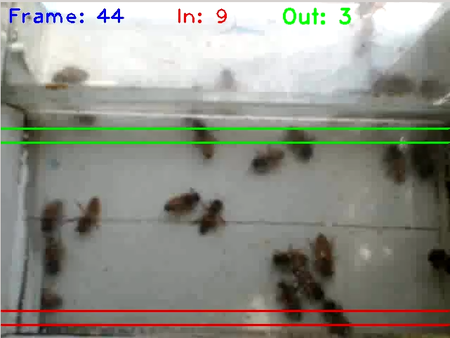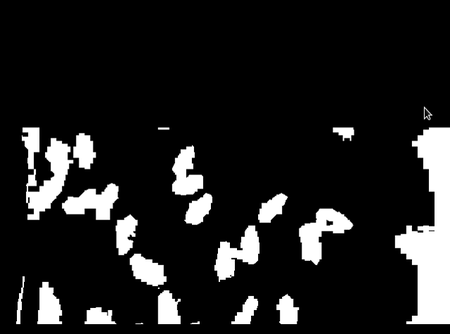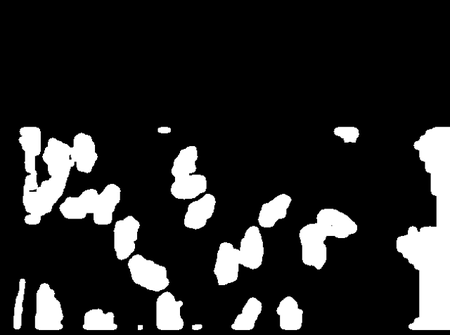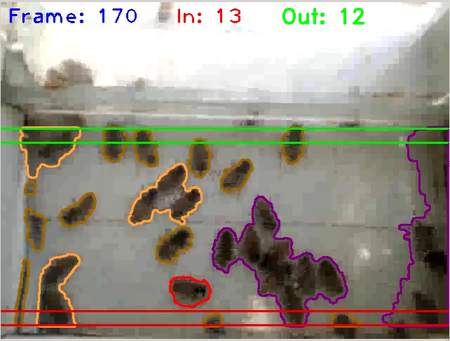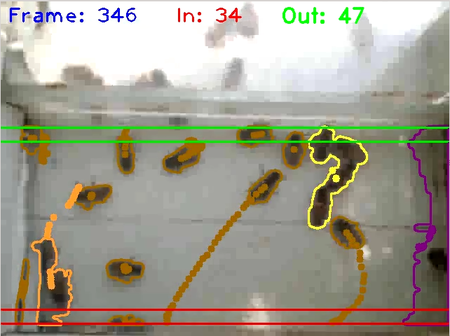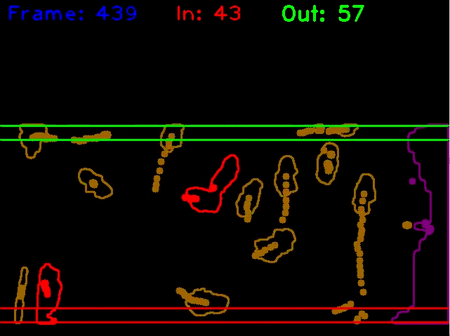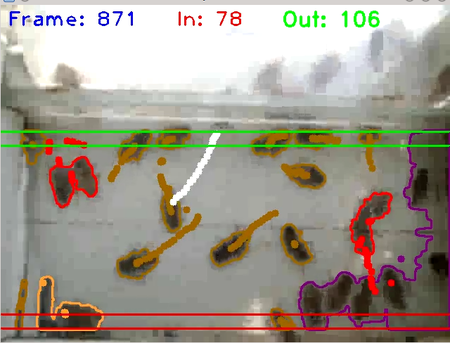Difference between revisions of "Bee counter software"
| Line 17: | Line 17: | ||
#Threshold based on grey value. | #Threshold based on grey value. | ||
#Filter to smooth the noise. | #Filter to smooth the noise. | ||
| − | #Draw a color contour around | + | #Draw a color contour around each object and color code it based on size (area). |
| − | + | #Check each existing track to see if one falls within a contour of an object. | |
| − | #Check each track to see if | ||
#If so, append the center coordinates of the object to the track. If not, start a new track. | #If so, append the center coordinates of the object to the track. If not, start a new track. | ||
#When the track ends, increment the In or out counter depending on where the track ends. | #When the track ends, increment the In or out counter depending on where the track ends. | ||
Revision as of 05:15, 19 March 2015
beeTrack1 is a c++ program using openCV libraries. Here is an example of it processing video:
http://hivetool.org/counter/beeTrack1_1.mp4
Processing steps for each frame:
- Convert image to grey scale.
- Threshold based on grey value.
- Filter to smooth the noise.
- Draw a color contour around each object and color code it based on size (area).
- Check each existing track to see if one falls within a contour of an object.
- If so, append the center coordinates of the object to the track. If not, start a new track.
- When the track ends, increment the In or out counter depending on where the track ends.
| Hivetool | |
|---|---|
| 1 bee | Brown |
| 2 bees | Red |
| 3 bees | Orange |
| 4 bees | Yellow |
| 5 bees | Green |
| 6 bees | Blue |
| 7 bees | Violet |