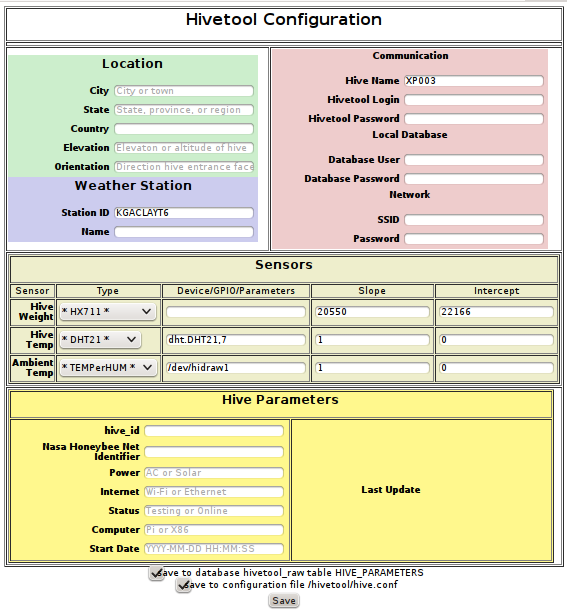Difference between revisions of "Configure Hivetool"
| Line 3: | Line 3: | ||
#HIVE_PARAMETERS table in hivetool_raw database (if SQLite or MySQL is running). | #HIVE_PARAMETERS table in hivetool_raw database (if SQLite or MySQL is running). | ||
| − | On a minimal system, | + | Basic information is stored in hive.conf. On a minimal system, it can be edited with a text editor. It consists of name=value pairs. |
| − | |||
HIVE_NAME=XP003 | HIVE_NAME=XP003 | ||
| Line 33: | Line 32: | ||
AMBIENT_TEMP_INTERCEPT=0 | AMBIENT_TEMP_INTERCEPT=0 | ||
| + | *If a webserver is running, config.pl can be used to set variables in both the config file and the database. If the hive is connected to a network, the configuration page is accessed by pointing a web browser to a URL something like this: http://192.168.0.1/config.pl, where 192.168.0.1 is replaced by the IP address of the hive computer. | ||
| − | + | *If xwindows is running on the hive computer and there is a monitor connected, the configuration page is accessed by pointing a web browser on the hive computer to: http://localhost/config.pl | |
| − | If | ||
[[File:Config.png|thumb|800px|right|Hivetool Configuration Screen]] | [[File:Config.png|thumb|800px|right|Hivetool Configuration Screen]] | ||
Revision as of 06:52, 13 February 2015
Hivetool configuration data is stored in one or two places.
- /home/hivetool/hive.conf
- HIVE_PARAMETERS table in hivetool_raw database (if SQLite or MySQL is running).
Basic information is stored in hive.conf. On a minimal system, it can be edited with a text editor. It consists of name=value pairs.
HIVE_NAME=XP003 HIVE_CITY=Asheville HIVE_STATE=North Carolina HIVE_COUNTRY=USA HIVE_ELEVATION=2700 HIVE_ORIENTATION= WX_STATION_ID=KNCCANDL1 WX_NAME=Enka, Candler, NC WIFI_SSID= WIFI_PASSWORD= DATABASE_USER= DATABASE_PASSWORD= HIVETOOL_USER= HIVETOOL_PASSWORD= HIVE_WEIGHT_SENSOR=none HIVE_WEIGHT_DEV= HIVE_WEIGHT_SLOPE=60000 HIVE_WEIGHT_INTERCEPT=55568 HIVE_TEMP_SENSOR=TEMPerHUM HIVE_TEMP_DEV=/dev/hidraw1 HIVE_TEMP_SLOPE=1 HIVE_TEMP_INTERCEPT=0 AMBIENT_TEMP_SENSOR=TEMPerHUM AMBIENT_TEMP_DEV=/dev/hidraw5 AMBIENT_TEMP_SLOPE=1 AMBIENT_TEMP_INTERCEPT=0
- If a webserver is running, config.pl can be used to set variables in both the config file and the database. If the hive is connected to a network, the configuration page is accessed by pointing a web browser to a URL something like this: http://192.168.0.1/config.pl, where 192.168.0.1 is replaced by the IP address of the hive computer.
- If xwindows is running on the hive computer and there is a monitor connected, the configuration page is accessed by pointing a web browser on the hive computer to: http://localhost/config.pl
The configuration screen has five ares:
- Location
- Weather Station
- Communication
- Sensors
- Hive Parameters